The business blog
Elevating enterprise video experience to new heights: How the Hive VX Platform powers Microsoft Teams Town Hall
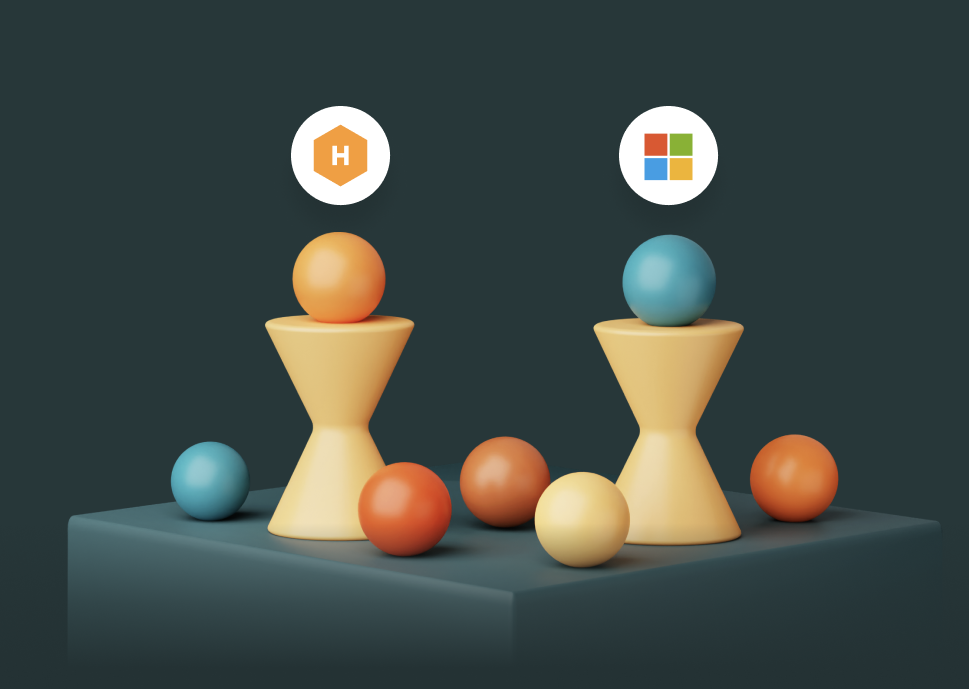
We’re excited to expand our portfolio with a game-changing integration that redefines the way you experience virtual events. Hive Streaming is proud to offer our premium video experience support for the new Microsoft Teams Town Hall – a streaming product designed for one-to-many video events, including global meetings, webinars, and all-hands gatherings.
The Hive VX Platform seamlessly integrates with Teams Town Hall, opening up a world of innovative video solutions for joint customers to leverage before, during, and after every internal broadcast.
Hive fully supports all built-in functionality of Town Hall as well as brings a host of powerful features to this integration, some of which include:
- Pressure-testing the network and the entire video infrastructure chain to secure events
- Advanced stream control features, ability to act on disruption alerts in real time
- Enhanced and actionable analytics individually tailored to IT or Communications stakeholders
- Unique insights into video performance, viewer experience & engagement
- Advanced eCDN capabilities to address weak network links globally
Teams Town Hall set to replace Teams Live Event
Teams Town Hall is set to eventually replace Teams Live Event and simplify the production of studio-quality events that deliver a more dynamic experience, with additional features to manage audience engagement and maximize participation. Teams Live Event is set to be fully retired by September 30, 2024, but will continue to be supported throughout the transition period.
Who is Microsoft Teams Town Hall and Hive VX Platform for?
Microsoft Teams Town Hall is a versatile tool designed to accommodate a wide range of users and organizations, making virtual event hosting more accessible and efficient for everyone.- Organizations seeking efficiency: For organizations looking to streamline their event management processes and reduce the complexity of using multiple tools, Town Hall offers an all-in-one solution that brings traditional Teams meetings and one-to-many video events together in the same platform.
- Businesses of all sizes: Whether a mid-sized company or a large enterprise, Town Hall in Microsoft Teams can be tailored to meet any organization’s needs.
- Virtual event producers: Town Hall offers advanced production capabilities, making it suitable for multiple roles involved in running video events.
Town Hall is available for Office and Microsoft 365 customers, with advanced capabilities available to Teams Premium customers.
Advanced features for Teams Premium
The Teams Premium package allows customers to take full advantage of both the new Town Hall Premium product and Hive VX functionality, offering a number of benefits to your organization. Advanced features include:- Increased audience reach (20k viewers already at the time of launch)
- Up to 50 concurrent events (vs. 15 currently on Teams Live Event and Town Hall base)
- Real-time video monitoring
Is Microsoft Teams Town Hall already available to commercial customers?
Yes, Town Hall was officially released to commercial customers on October 5, 2023. If your organization would like to retain access to all third-party software investments, we recommend consulting with your provider to confirm the optimal transition timeline.Hive VX is available to all Teams Town Hall customers and to customers in general that wish to maximize the video experience and their video infrastructure investments. Hive VX includes premium support and response management, and is particularly tailored to enterprises seeking to:
- Extend the increased audience reach to include employees in weak network segments
- Ensure higher expectations are met as event production capabilities are upgraded
- Delight employees with unsurpassed video quality across the entire organization

Standout Teams Town Hall features
- Extensive reach: Town Hall caters to both internal and external events. Whether it’s an internal team meeting or a public-facing webinar, Town Hall ensures your message reaches audiences far and wide.
- Event capacity and concurrency: Town Hall accommodates varying audience sizes. Office 365 users can host events for up to 10,000 attendees, while Teams Premium users can go even further with up to 20,000 attendees. Additionally, you can host multiple events concurrently, simplifying scheduling for busy event calendars.
- Extended event duration: Town Hall provides the flexibility needed for extended events, with the ability to run sessions for up to 30 hours. This caters to a wide range of event types, from day-long webinars to multi-day conferences.
- Enhanced Content Delivery Network (eCDN) Support: Town Hall offers comprehensive support for content delivery networks (eCDN). While Office 365 users can leverage third-party eCDN providers for efficient content distribution already now, Teams Premium users have access to third-party eCDN providers starting March 2024.
- The green room: Presenters and organizers can collaborate seamlessly in the virtual green room. This dedicated space allows for practice runs, content preparation, and private communication. It ensures that your presenters are well-prepared, leading to a smoother event start.
- Customized audience views: Keep your audience engaged by controlling what they see on their screens. Organizers and presenters can manage shared content and participants on-screen, creating a polished and professional presentation.
- Streamlined Q&A: The structured Q&A feature simplifies audience interaction. Organizers can efficiently manage questions and answers as they flow in, reducing question overload and ensuring a smooth flow of discussions.
- Easy sharing of on-demand recordings: Town Hall offers on-demand recording, but unlike with Teams Live Event, an email is automatically sent out to all attendees as soon as the recording is published. This feature streamlines post-event content sharing, allowing participants to easily revisit sessions at their convenience.
- Email communications and customization: Organizers can send pre-configured email templates for event invitations and recording notifications, streamlining communication with attendees. Customize these templates to align with your branding and messaging, creating a consistent and professional event experience.
- Attendee reporting: Access event reports, including participant activity, join and leave times, and overall attendance duration. Companies can choose to employ third-party analytics platforms to gain more detailed insights into attendee engagement and the quality of video experience, allowing for data-driven event improvements.
- Live translated captions: Town Hall supports live translated captions, breaking down language barriers and enhancing inclusivity. Office 365 users can select from six preset languages, while Teams Premium users have access to ten languages. This feature ensures that your events are accessible to a global audience, irrespective of language differences.
Note that certain features will only be available as part of the Premium package, which will be further enhanced throughout the coming months.
Can my organization still use Teams Live Event?
Yes. Support for Teams Live Event will continue until the end of September 2024, which means your organization can safely continue running internal broadcasts on Teams Live Event to retain all features that are not yet enabled for Town Hall.
Continued support throughout the transition period
Hive Streaming is working closely with Microsoft to provide full support to our joint customers throughout the transition period to Teams Town Hall.
Is there anything that needs to be done on the customer end to enable Hive VX support for Town Hall?
No. You won’t need to make any changes on your end as a Hive customer to enable this exciting update: enjoy the enhanced Town Hall experience without any extra steps required from you.
While Teams Live Event & Town Hall are both available at the same time, will there be a distinction in Hive Portal?
Initially, all Town Hall events will continue to be accessible through the existing Microsoft Teams Live Event partner platform within the Hive Portal, just as you’re used to. However, in the near future, we’ll be introducing a dedicated section for Town Hall Partner platform within the Hive Portal, where you’ll find Town Hall events listed separately from Teams Live Event.
The Hive team will be available to assist customers every step of the way throughout their transition to Town Hall. If you are looking for more information or a personal walk-through of the new platform, please contact your dedicated Customer Success Manager (Hive customers only) or reach out to us.
Join us in embracing this new era of video experience and unlocking the full potential of Teams Town Hall with the Hive VX Platform.